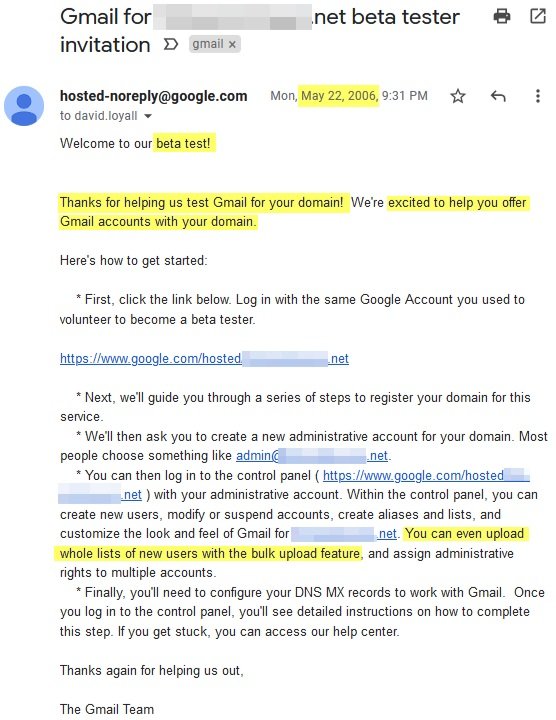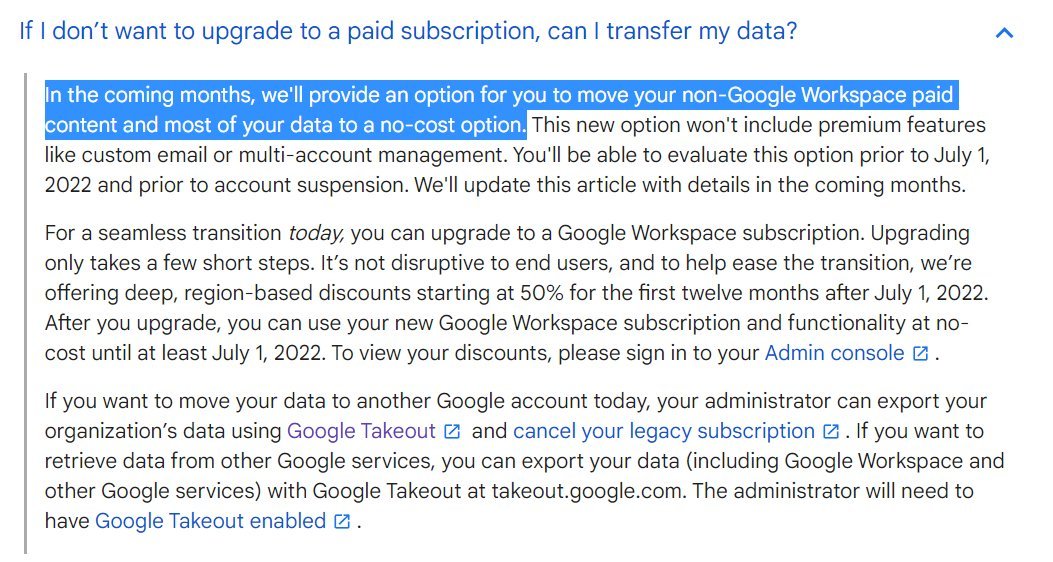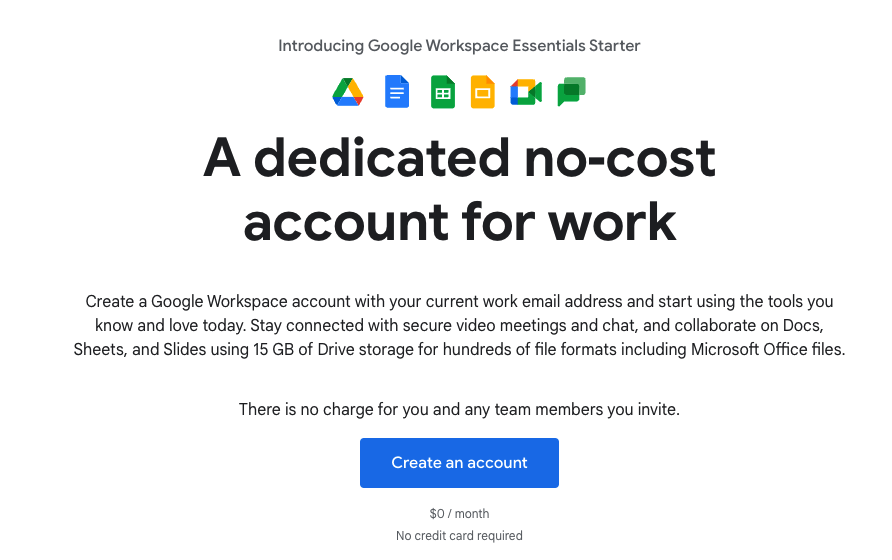G Suite Legacy Free Shutdown: What should you do about it? What is Google doing about it?
THIS POST WILL BE CONTINUOUSLY UPDATED AS THINGS UNFOLD - Currently a work in progress
Thank you to Cube Backup for sponsoring our continuing coverage of the G Suite Legacy saga!
I want to tell you about a really interesting tool that might help with Gsuite legacy free account migrations as well as backing up paid accounts. They are a sponsor, but it’s actually a very helpful option so don’t jump ahead. CubeBackup backs up your Google Workspace accounts to your local or cloud storage such as a NAS, AWS S3 bucket, or Google Cloud Storage, and works on every Google Workspace edition including GSuite Legacy Free.
CubeBackup is even able to back up your Workspace account from one domain and migrate it to another domain. This can be a game-changer in mergers and for anyone with a Legacy Free domain and a different paid domain who wants to combine them.
It’s easy to use, affordable, and you are completely in control of your data since it runs on your server locally or in the cloud. CubeBackup is used by over 1000 companies in over 50 countries around the world, runs on Linux/Windows/ and Docker, are GDPR Compliant, and it is super easy to use.
Check out CubeBackup at cubebackup.com and sign up for a free trial today.
UPDATE 5/16: It’s Official! We can keep using our GSuite Legacy Free Accounts as long as they are used for personal noncommercial use! 🎉
Google has just announced the no cost option. They skipped the waitlist and whatever they had planned surrounding that, and instead launched the no cost Legacy G Suite for personal use option. You can now opt out of the transition to Workspace, and select the personal use no cost Legacy G Suite option. Here is the direct link to do it: https://admin.google.com/?action_id=SE_SELF_TRANSITION
You will be able to continue using your custom domains, as well as Gmail, the Editors, Drive, Meet, Maps, Youtube, and maintain access to purchases on Google Play such as Movies, Music, etc. We don’t yet know what “personal use” means, but we are working on finding out. We do know that it will not include support.
Here is what you will see when upgrading:
You will of course be able to upgrade to proper Workspace if you need the premium features, but again they don’t seem to state what the premium features are yet. We are seeing lots of users reporting seeing these screens show up in their dashboards, some people have had to log out and back in again to get it to show up. https://admin.google.com/?action_id=SE_SELF_TRANSITION
The Support article where this was originally announced and has been updated all along as also been updated with today’s details:
If you had previously updated your account to Google Workspace before January 19th 2022, you should contact support to switch back.
The support article states that “G Suite Legacy free edition is only intended for personal non commercial use. If you’re using G Suite legacy free edition for business purposes, we will transition your account to Google Workspace.”
That sounds ominous, and we are digging in to see if we can clarify what would quantify business purposes, although generally non commercial means anything that is not used to generate money.
As far as how many users will be allowed on the free plan, currently they have not mentioned a limit. I have switched one of my legacy accounts over to the free plan and had no issue adding a new user. I still show in my billing dashboard that I have 41 available licenses, which I already had from many years ago. It is unknown at this point if those with only a few accounts will be able to add as many as needed or if they will be capped at 10.
FAQ:
Q. What if I already upgraded to Google Workspace?
A. Contact Support to get your account reset to the zero cost option.
Q. I am seeing “This offer is no longer available.” What does that mean?
A. I have seen that pop up if you have already upgraded, or could be due to a bug. Either way, get in touch with support.
What follows is our original article:
Google Workspace has made the decision to stop offering G Suite Legacy Free to the grandfathered in users who have been using it for many years now. This was likely an attempt by Google to recoup the lost money from businesses getting away with not paying for a decade, and bring them on to the updated Google Workspace paid plans. What they did not anticipate, was angering their most loyal customer base, us admins who have been using Google Apps from the very beginning. We have added our family members, have over a decade of email history on our accounts, and have purchased content on the various services offered by Google using these accounts.
We put together a panel of Workspace experts who have G Suite Legacy Free accounts to discuss the impact of this decision, Google's response and general surprise at the backlash, as well as a possible new offering for a Google Workspace Family Plan, and downgrade options. You can watch that discussion below.
Please bookmark this post and come back weekly for any updates on Google’s decision to kill our beloved G Suite Legacy Free!
Keep reading below the video for our guide to your options whether you want to stay on Google and ways you can do that, or you want to migrate off to another platform, and which platform options you have.
UPDATE 4/5/22
After over a month of silence from Google, they have finally updated the help article once again with more information. Why they can’t be bothered to actually update us or the press is beyond me, but that’s a discussion for another time.
No Cost Option
There will be a no cost option launching in the coming weeks which will include access to Google Drive and Google Meet and additional services such as Search, Maps, and Youtube, as well as any paid content such as movies purchased in the Google Play Store. To sign up for the no cost option you need to click on the banner in your Admin Console which will appear in the coming weeks to join the waiting list until the no cost option is available. In the meantime, once you have joined the waitlist before June 1, 2022, you will not be automatically be upgraded and instead will remain on your current GSuite Legacy Free Edition until the no cost option is available. Once it becomes available, you will have 60 days to evaluate the no cost option, or choose to upgrade to full Google Workspace at that time.
This means: By joining the waitlist, you are effectively giving yourself a minimum of 60 days AFTER the no cost option becomes available, which will be after the June 1st cutoff. If you are still on the fence, or not ready to make a decision, or want to see what Google is going to come out with before deciding, you can give yourself quite a bit more time through this method.
Recommended Next Steps:
Keep checking your Admin Panel for the no cost option waitlist banner to show up. When it arrives, sign up to join the waitlist and continue waiting for Google to come to their senses and give us the family plan we are willing to pay for.
CONTENTS
What are my options for staying on Google Workspace?
What are my options to migrate off of Google Workspace?
How do I backup my data?
How do I move all my Google Drive files to another domain?
Q&A
What is G Suite Legacy Free?
Back in 2006, Google began rolling out a new service called Gmail for your domain. This was a beta, and did not even have full capabilities of a gmail account, however at the time it was a major breath of fresh air to fans of Gmail who owned their own domains. 2006 was a fun time, it’s the year Twitter launched, Facebook opened sign ups to anyone, Blu-Ray disks became available, Disney bought Pixar, and the iPhone was still 8 months away from being announced by Apple. Time magazine’s Man of the Year was “You” (All world wide web users), in hindsight, this was the beginning of a new era and Google was right there along with them.
When Google officially announced the beta for Google Apps for Your Domain, they stated
“organizations that sign up during the beta period will not ever have to pay for users accepted during that period (provided Google continues to offer the service).”
We all continued happily using our Google Apps accounts as the service grew and expanded, signed up friends and family members, as well as the companies we worked for.
In 2012, Google made the decision to stop offering the free Google Apps version but assured us:
“Because you’re already a customer, this change has no impact on your service, and you can continue to use Google Apps for free”
Awesome, so we continued to use our free Google Apps accounts for family, for friends, and very often, for testing out new things and experimenting on things to apply to our business Google Apps for Work accounts. In the following decade, Google Apps grew up. We went through a bunch of name changes, to Google Apps for Work, Google Apps for Business, G Suite and G Suite for business, and finally now Google Workspace. Google added a ton of features and new apps and abilities, and defined the collaborative office market to the point that Microsoft eventually responded with Office 365 and their suite of online collaborative products.
What is happening now?
in January 2022, Google announced (if you can call it an announcement) on a Google Workspace help article, effective July 1, 2022, they will be discontinuing the G Suite Legacy Free accounts we have been using for so long, and forcing everyone to either upgrade to a full paid account, or delete their accounts. They offered discount options for the 12 months following July 1, 2022, as a way to soften the blow of having to pay for these accounts.
What happened next seems to have caught Google off guard. This move was obviously an attempt to upgrade the small to medium businesses who have been getting a free ride using a business service for over a decade and end support for a very old license version of Google Workspace. I am sure there are other reasons internally that we are not aware of, but likely it was the money and supporting a legacy offering that had already been handicapped with low storage and lack of advanced features. It is possible this was a branding decision, to avoid confusion of users on Legacy accounts expecting the new features and not receiving them. What it seems Google did not anticipate, is how many of us were using these accounts for family and friends at our custom domain, for local clubs and groups, for testing purposes, and for ourselves as a non-business account with our custom domains attached.
All of these use cases have a few things in common. For starters, none of them are businesses with income streams that make paying a lot of money for email and collaboration possible or worth it. Secondly, they all have a custom domain attached, something that is very important, but again, these are still not businesses and cannot afford to pay for everyone at Google’s starter price of $6 per user per month. The third major thing they all have in common is they have been this way and operating for over a decade and have a TON of emails, accounts, purchases, and data in, and associated with these accounts. We have paid for more email and drive storage, purchased apps, and in-app purchases with these accounts, we use these accounts to run our personal lives. The only real difference they have for the majority of us from free Gmail accounts is the ability to have email and groups at our custom domain.
Now I know what many of you are thinking, what a selfish entitled bunch of technocrats! You have been getting this service for free for over a decade, what is your problem! And I agree with you for the most part, yes we have been getting off easy with this for years. Especially if you are a business that has been using this service, you absolutely have been getting away with it and should now start paying up, that discount is there to soften the blow. BUT there are two things wrong with the assumptions in this argument. 1. We are not business users and really only want a Gmail account with a few extra features(mostly custom domains), not the entirety of Google Workspace, and 2. We Are Willing To Pay For It, just not business pricing.
If Google rolled out a service tomorrow for $50 or $100 a year that would allow us to keep our accounts and our custom domains the majority of us would sign up in a heartbeat. As I mentioned above, we have already been paying for increased storage, and are willing to pay Google for the wonderful service they are providing, but not at the business rates, not only is it too expensive for most of us, it’s not worth it when there are other options out there such as Microsoft’s Office 365 for Family which is $100 a year for 6 people. I have had dozens of conversations with admins who have had GSuite Legacy Free accounts for years, and the overwhelming majority of people I spoke with agree, they would all pay a reasonable amount for this service.
What is Google’s response?
From what we’ve seen, there has been a massive backlash from both internal Google employees and external users like us. Google has taken notice of how many of us are upset and they are paying attention. They published a Google Form that you should immediately fill out, which asks what you are using your G Suite Legacy Free edition account for, and if you would like to receive additional communications about this account. NOTE: The form specifically states you must fill out the form using your G Suite Legacy Free Edition admin account. CLICK HERE TO FILL OUT THE G SUITE LEGACY FREE EDITION SURVEY
As you can see in the photo above, Google has updated the same help article they originally posted the discontinuation of the GSuite Legacy Free edition announcement in, to say that in the coming months they will provide an option for you to move your non-Google Workspace paid content and most of your data to a no cost option. While Google still has not updated that article, they did announce a new free option for Google Workspace accounts called Google Workspace Essentials Starter.
Google Workspace Essentials Starter is a free workspace account sans email and with only 15GB of storage. This product is designed for people to use at companies that do not use Google Workspace and can sign up with their current work email addresses to use Chat, Meet, Drive, Docs, Sheets, Slides, etc. without paying for Google Workspace. Google has not yet said that this is the option they were referring to in the help article, but it certainly looks like it. My guess is they have not officially announced it yet since they are still evaluating their possible options as the data comes in regarding how many of us are using our accounts for personal purposes.
I seriously hope this is not the option they were referring to since that would basically be missing the point. As I said above in this post, most of us just want to be able to have our emails at our custom domain on Gmail. Since Essentials has no email option, and I do use Workspace at work and already have access to editors and Meet, etc, it’s basically useless to me.
To make matters worse with all of this is that Google didn’t even provide an easy downgrade path to all of us. If the initial notice had said, we appreciate the loyalty you have given us over the years and while we can’t support this going forward, here is a button to click to convert your account into a new free Gmail account without the custom domain, I believe they would not have as big of an outcry on their hands. But they didn’t. They didn’t even properly announce the change, it was stealthily added to a helpdesk article, and apparently, the email posted earlier in this article was sent out to admins of these accounts, but no one I have spoken to, has received it.
What I would like to see happen:
It’s not often that an entire market tells you exactly the product they want and what they would be willing to pay for it, which is exactly what is happening here. I hope our friends at Google are reading this post and seriously considering offering a family/club plan. I think it would actually fit in quite nicely as an add-on to Google’s consumer Google One service. That way they don’t have to worry about a non-enterprise option on an enterprise platform, and these accounts more align with consumer accounts utilizing consumer products such as Google Home and Nest. Ultimately, it would be great to have a family/group version of Google Workspace with a custom domain, ad free email, and say 10TB of space shared.
What are my options for staying on Google Workspace?
Keep everything the same, just start paying for Google Workspace. You can click here to go to your Admin billing page and select the plan you need.
If you are not sure which subscription you need, Click here to see Google’s breakdown of the differences between the Workspace Subscription options. Other than business users, I would predict that most people will be able to use Business Starter just fine unless you need a lot more storage. If that’s the case, you should do the math of the cost of more storage vs the cost of the upgraded license. You can see the cost of extra storage licenses by Clicking Here. That being said, often it works out to be far more cost-effective to just upgrade the Workspace subscription.
What if I don’t want to pay?
There are 2 main ways to maintain much of your data on Google Workspace, however, neither of them includes Gmail. It is a little confusing having both options, the new offering called Google Workspace Essentials Starter and Cloud Identity Free, which are basically the same thing.
Google Workspace Essentials Starter is Google’s newest offering as part of Google Workspace which we discussed above. I would guess this is the free option Google was referring to that would be showing up in the coming weeks. I hope it’s not, but we shall see. In any event, it would seem that this is a good option to maintain a Google Workspace account sans email, which would likely allow you to continue using all of your purchased storage, apps, in app purchases, and login to apps you created using your Google Account. What we don’t know yet, is how you will be able to migrate everything to the new option since
Cloud Identity
What are my options to migrate off of Google Workspace?
Google Takeout
Zoho has a free forever plan, click the link and scroll down below the pricing to view it: https://www.zoho.com/mail/zohomail-pricing.html
Amazon Workmaill: https://aws.amazon.com/workmail/
Apple iCloud+: https://support.apple.com/en-us/HT201238
Migadu: https://www.migadu.com/
Migrating from Google Workspace to iCloud+: https://blah.cloud/miscellaneous/migrating-google-workspaces-to-icloud-custom-domain/
Migrate G Suite account to a personal GMail account: https://www.39digits.com/migrate-g-suite-account-to-a-personal-google-account
How do I backup my data?
Google Takeout
How do I move all my Google Drive files to another domain?
I have another post on this blog that already details utilizing Google Shared Drives to move and transfer ownership of files between domains: https://www.tabgeeks.com/tabgeeks-blog/how-to-transfer-ownership-between-domains-in-google-drive
Q&A
Can I Port My Google Voice Number From Google Workspace to a Regular Gmail account?
Yes, you can. Here is the Support Article for porting Google Voice Numbers: https://support.google.com/voice/answer/1065667#googlexfer
The support article states you cannot transfer, however, users have been able to do so by following these steps: https://www.tabgeeks.com/tabgeeks-blog/portgv
If the current administrator left the company (or you no longer have access to that account) How can you take over as admin?
If you can prove you own the domain, you can request to be upgraded to the admin by filling out this form: https://toolbox.googleapps.com/apps/recovery/form
Is there going to be a downgrade option for those who jumped the gun
Talk about GAM and GYB as options
1. Chromebooks use a Google account for login. With the demise of the G Suite Legacy, how do I transfer the Chromebook stuff?
2. For my main account I am willing to pay for Workspaces. But I want a new domain name. How do I transfer all of my stuff from Legacy in multiple usernames to one new Workspaces account?
Questions we have submitted to Google and will update when they are answered:
What about those of us who clicked "upgrade" before they said a migration path was coming? Can we still migrate?
Justin Phelps What happens to domains in Google Domains when your legacy account expires?
Create gmail account with a custom domain through Google Domains mail forwarding: https://medium.com/wolfpak-labs/custom-email-with-domain-for-free-efcc6005969f
Many people are recommending ImprovMX for easy email and alias forwarding: https://improvmx.com/
Hit the subscribe button, engage with us on Twitter at @WorkspaceRecap and on our website at workspacerecap.com
Check out our other shows as well as our weekly newsletter and Slack Community at www.tabgeeks.com!
tabGeeks Resources
Continue the conversation over in our Slack community! Click here to sign up or go to tabgeeks.com/slack
Check out our other shows Supporting IT Support and SaaS Showdown on www.tabgeeks.com